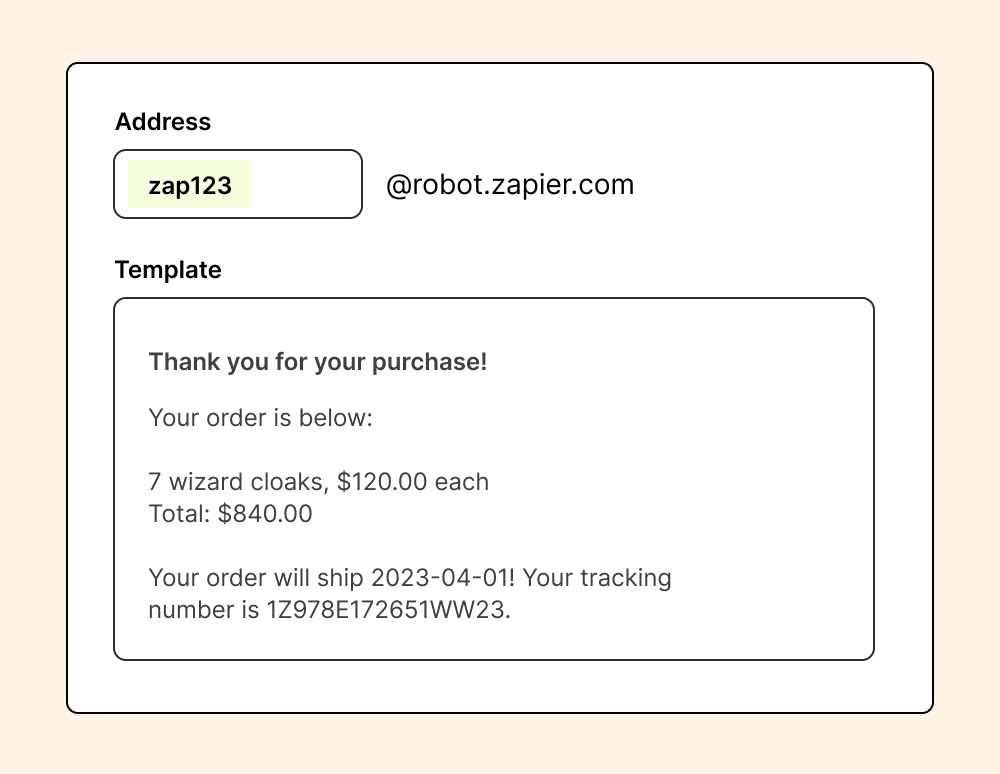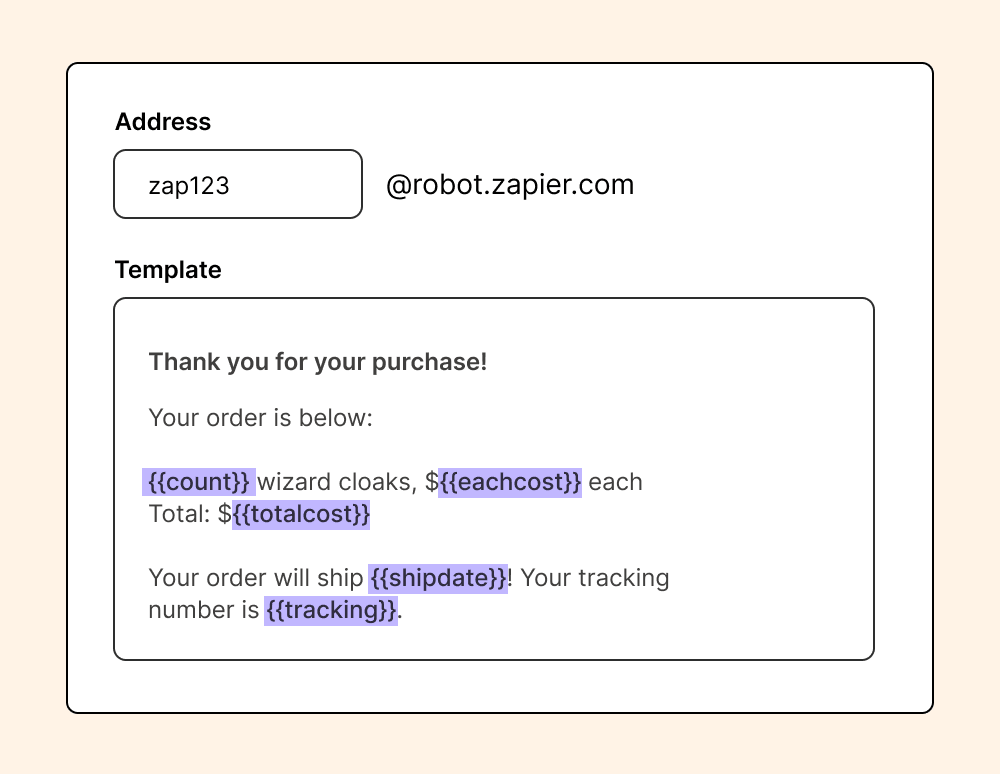How it works
1. Sign up and create your first mailbox
Sign up and create your first mailbox with a custom Zapier email address (like zap123@robot.zapier.com). Send an email to Zapier to use as your template.
2. Highlight and name text
Simply highlight and name the text in your template that you want to extract from future emails.
3. Extract parts of your email
Choose which pieces of the email you wish to send as data to your other apps.
4. Enjoy your automated emails
All emails sent to your Zapier mailbox will now be parsed and extracted. The data will be saved and accessible on your dashboard.